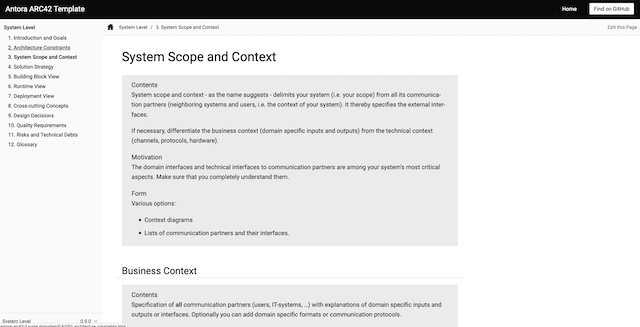Multi repository architecture documentation with Antora and ARC42 - Part 1
After 2 years of working with the arc42 template in markdown, I spent the last few weeks learning about an asciidoc based site generator named Antora. The main reason for the interest in AsciiDoc was the fact that the limited feature set in markdown often impairs you while writing down complex things. But I had one problem; most of our documentation is scattered across multiple repositories as we try to keep the docs as close to the code as possible. That is why this series will cover how to get a multi repository (software) architecture template up and running using Antora.
The starting point
There are a few things that you should at least have heard of before you continue reading:
-
AsciiDoc is a markup language, kind of like Markdown but more powerful. Think of it as a hybrid between the extremely powerful LaTeX and the simple but easy to read Markdown.
-
Compared to Markdown it focuses more on providing large documents like books or full blown documentation
-
You might also stumble upon Asciidoctor which is the de-facto standard for converting
asciidocfiles into readable formats likepdf,html,epubetc. whereas AsciiDoc itself is the markup syntax itself
-
-
arc42 is a software architecture template under MIT license that can be used in almost any scenario because it proves to be highly flexible and inherently agnostic of technology and domains
-
Antora solves the problem of writing
AsciiDocdistributed over multiple repositories by introducing a component concept and providing a generator that merges the multiple sources automatically
The official arc42 asciidoc template is structured into the twelve arc42 chapters and one main file arc42-template.adoc which includes all the chapters as refernce to combine them into a kind of book.
The main conflict I had with this concept in my projects was that I want my lower level software architecture to be close to the implementation and - in my multi-repository environment - that means a different repository than the overall concepts that arc42 focuses on in the first chapters.
The first step to introduce Antora is to make your AsciiDoc files actually comply with the Antora way of structuring documentation.
Changing docs into the Antora structure
|
Note
|
Because Sara White and Dan Allen did an amazing job with the Antora docs detailing all the concepts behind Antora I will only mention the essentials here. |
There are two types of abstraction that Antora makes for distributed documentation; Component and Module

A component can have multiple modules that are all located in a fixed directory structure adjacent to each other, there can be only one component within a git repository. Each component must have at least one module, the ROOT module. The playbook (overall config of the documentation) references one or more git repositories that each contains a component with 1 or more modules.
-
Antora expects all documentation to be part of a component
-
any asciidoc file can reference or include files from other components within the same Antora project
-
-
the playbook can define multiple content sources
-
each content source needs to point to a root directory of a git repo (local or remote)
-
you can use
start_pathin a playfile source to make the docs start relative to the git root -
the repo must have at least one commit
-
-
within this start path a component structure is expected
-
the antora.yml file defines the position of a component
-
there must be a
modules/ROOT(uppercase) module present -
all
.adocfiles must reside in themodules/XYZ/pagesdirectory
-
-
files are only
include::-able in Antora if they have the:page-partial:attribute-
see antora#405 for Dan’s comments
-
the
:page-partial:attribute only works as a document attribute following the document heading -
if you only have lvl1 headings the attribute should be the very first line
-
my current feeling is that antora
.adocfiles should best be written as their own documents i.e. give each file a document title followed by the partial attribute
-
Modifications to the arc42 template
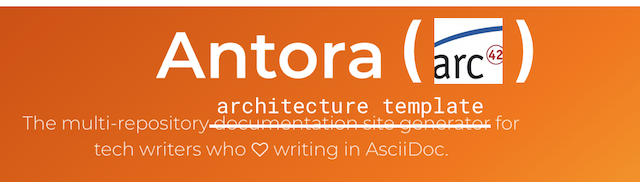
|
Warning
|
All links to my GitHub repo point to the HEAD commit at the time of writing; things might have changed on master. |
The first version of the antora port remains as close to the original template as possible. To reproduce the result a couple of steps are necessary.
-
create the antora component structure with
docs/modules/ROOT/pages/-
the
docs/folder is not required by Antora, but I did not like having documentation modules in the root of a git repo 🙄 -
add a playbook.yml to the root directory of the git repository specifying the current local directory as the only component and
start_path: docsplaybook.ymlsite: title: Antora ARC42 Template # the 404 page and sitemap files only get generated when the url property is set url: https://anoff.io/antora-arc42 start_page: system::03_system_scope_and_context.adoc content: sources: - url: ./ start_path: docs branches: [HEAD] ui: bundle: url: https://gitlab.com/antora/antora-ui-default/-/jobs/artifacts/master/raw/build/ui-bundle.zip?job=bundle-stable snapshot: true supplemental_files: ./supplemental-ui -
move all arc42 template files into the
ROOT/pagesdirectory directly - do not use subfolders within the pages directory -
create an antora.yml that defines the entry point for the component into the
docs/folderantora.ymlname: system title: System Level version: 0.9.0 start_page: 03_system_scope_and_context.adoc nav: - modules/ROOT/nav.adoc
-
-
rewrite all template files to be adoc documents
-
turn the
== Level 1 Headinginto= Document title -
adjust subsequent headings to preserve heading hierarchy
-
add the
:page-partial:attribute to each document
-
-
I got rid of all the help popups and instead made it fully visible sidebar content
-
create a nav.adoc navigation entry for the ROOT component
-
this is used to create the navbar entry on the right
-
-
Fix paths in the overview document
-
I renamed
arc42-template.adoctoindex.adoc -
also make sure to change all
include::paths to no longer use thesrc/subfolder -
Dan recommends to use component references instead of local paths from the beginning, I assume this makes copy pasting less error-prone
-
If you want to follow the steps in detail, take a look at the commits on my GitHub repo.
This should already yield a working page. You can test it running the following commands
# install the antora tools
npm i -g @antora/cli@2.0 @antora/site-generator-default@2.0
# install the serve utility to start a local web server
npm i -g serve
# run the antora build
antora generate playbook.yml --to-dir dist/ --clean
# browse the output locally
serve dist/|
Tip
|
In case you want to publish to gh pages or any other service that might run jekyll take a look at these notes describing how to make antora work in a jekyll environment |
Customizing the UI
I actually think Antora’s default UI is quite pleasing - compared to the default plantUML theme 🙄. But I wanted to modify their default footer content. For small changes Antora has a concept of supplemental UI files that allows you to switch individual files of the UI component that are used during the Antora site generation.
By taking a look at the default UI project I identified the footer-content.hbs as the file I wanted to replace.
This is achieved by the supplemental_files: ./supplemental-ui section in the playbook.yml and adding the custom footer file in the respective directory.
<footer class="footer">
<p>Original arc42 template licensed under <a href="https://raw.githubusercontent.com/arc42/arc42-template/master/LICENSE.txt">MIT</a> and modified for antora fit by <a href="https://anoff.io">Andreas Offenhaeuser</a>, the page is created using the Antora Default UI licensed under <a href="https://gitlab.com/antora/antora-ui-default/blob/master/LICENSE">MPL-2.0</a> </p>
</footer>In addition to this I added the Find on GitHub entry in the header, but I am sure you can figure out how that works 😉
You can find the final result of all steps in this first tutorial at antora-arc42-1.surge.sh
Next steps
Over the next few days/weeks I will keep working on this setup to bring in more aspects I see necessary for a real life scenario.
-
separate larger sections of the arc42 template into their own antora component, e.g. architecture decisions, cross cutting concepts
-
setting up a multi repo arc42 playbook that consists of
-
a system repository containing the top level architecture docs
-
two components that implement a part of the system and have the component specific documentation allocated in the same repository
-
an antora build that generates a fully integrated arc42 documentation out of those three repos
-
-
build a custom UI project
-
modified header colors etc
-
-
add plantUML support
Stay tuned for follow up posts on these steps.
If you have any questions send me a DM on Twitter.