PlantUML with Maven
Let’s add PlantUML to our maven build. I’ll use a slightly different approach. For the gradle build, I referenced the asciidoctor-diagram ruby gem to be used. But there is also a .jar version of it which can be used. It is one minor version behind the ruby gem, but that doesn’t matter in this case.
First, let’s clean up the build a bit. I’ve added a name and description for the project at the top of the file
<name>docToolchain</name>
<description>an example project on how to create agile documentation</description>and also added a properties section where I define the dependency versions used in the rest of the build
<properties>
<project.build.sourceEncoding>UTF-8</project.build.sourceEncoding>
<asciidoctor.maven.plugin.version>1.5.3</asciidoctor.maven.plugin.version>
<asciidoctorj.diagram.version>1.5.0</asciidoctorj.diagram.version>
</properties>That makes it a bit easier to get an overview and to update versions later.
Now let’s add the right dependency and configure the asciidoctor maven plugin:
<dependencies>
<dependency>
<groupId>org.asciidoctor</groupId>
<artifactId>asciidoctorj-diagram</artifactId>
<version>${asciidoctorj.diagram.version}</version>
</dependency>
</dependencies>
<configuration>
[...]
<requires>
<require>asciidoctor-diagram</require>
</requires>
</configuration>et voilá, we have the same result as with the gradle build :-)
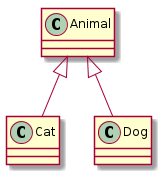
The versions are already set is such a way that you can switch between the Graphviz dot version and the build in alpha of jdot.
The updated docTool project can be found here: https://github.com/docToolchain/docToolchain
