Let’s add Content!
Through the last blog posts, the build script advanced from a simple asciidoc example to a dual build asciidoc archetype with plantUML.
But when you want to document your project, you also need content. Wouldn’t it be great to have a template to get you started?
If you want to document your solution architecture, this template already exists. It’s called arc42 and additional information about it is available at https://arc42.github.io. On this page, you will find downloads for several source formats, but we only need (who could have guessed) the asciidoc version.
The template is available as English and German version, so I just copied both version into the docToolchain project. They both reside in their own folder with their own main template in /src/docs. Feel free to just delete the language version you don’t need.
In order to make it look good, I had to fix the imagesDir and add some rendering options:
-
:toc: left displays a table of contents on the left
-
:icons: font displays the so called admonitions with a nice looking icon
-
:source-highlighter: coderay will render source code in a nice way
The result should look like this:
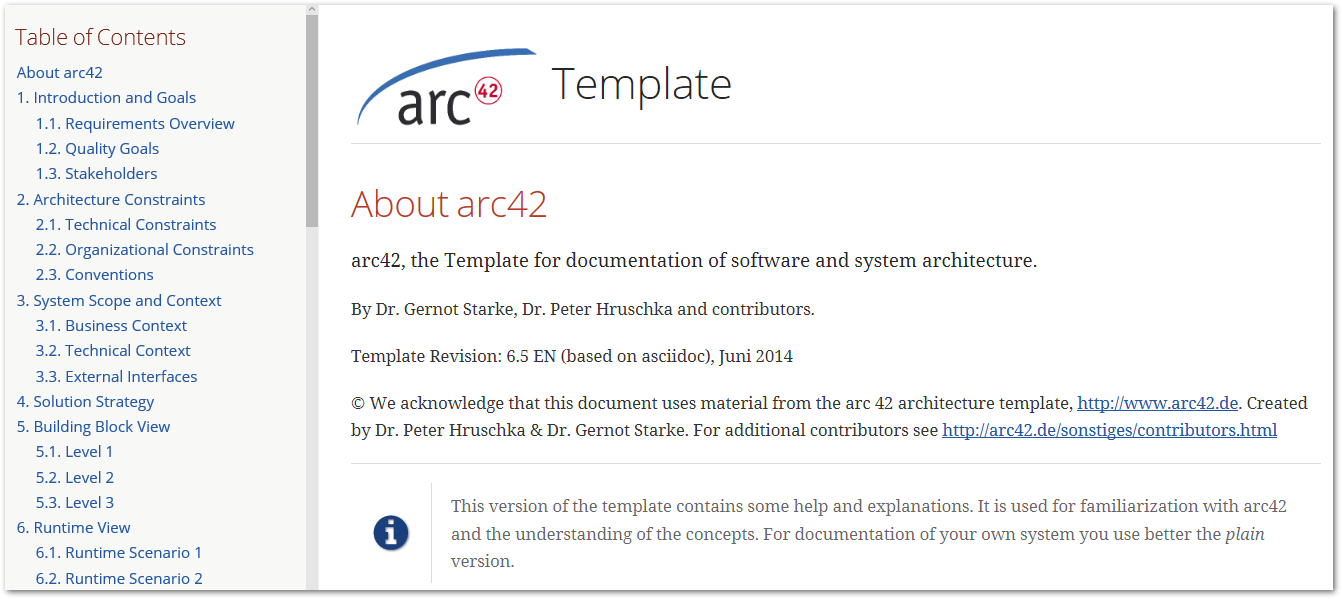
The current version of the build should already cover most problems when you start to document your software architecture. But the next blog posts will still add some spice - follow me on twitter if you want to get updates!
The updated docToolchain project can be found here: https://github.com/docToolchain/docToolchain
