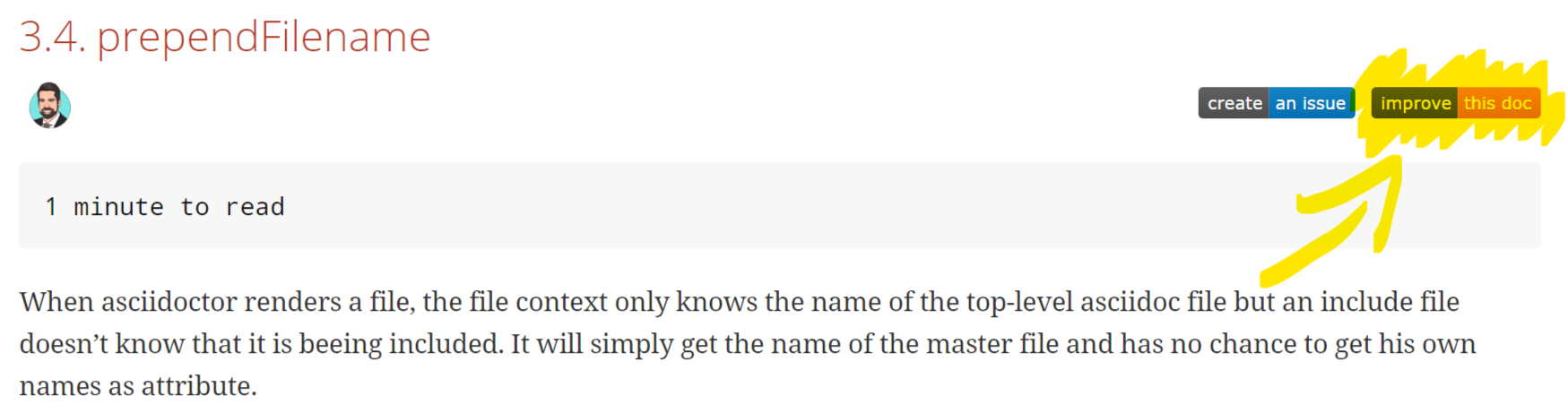Improve this Doc!
The Grails documentation was the first time I saw this feature and I immediatly noticed that it is a great idea. A simple button in the upper right corner which reads "Improve this Doc" and links you to the github source of the displayed page.
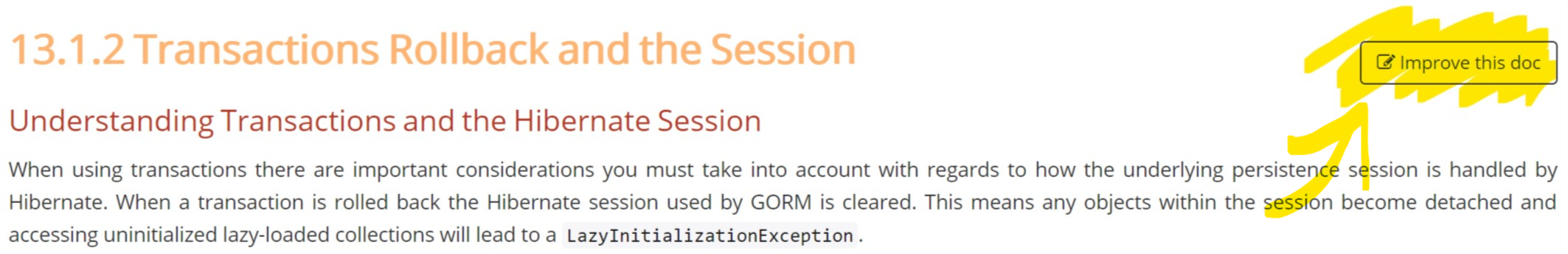
When you follow the Docs-as-Code approach, this is a great way to get in contact with your readers. Unlike the edit button of a wiki, this button will let you automatically fork the docs when you edit them and yu will create a PR instead of directly overwriten the master version.
For me, that is a more polite way to propose a change than it is with most wiki systems.
But how can you achive this with Asciidoctor?
Because Asciidoctor first processes the include directives to create a single file before rendering it, there is no standard way to get the filename of an included module during rendering time.
The workaround is to prepend every file with the needed filename:
:filename: arc42/chap-02-Constraints.adoc
If you have already a larger set of files, you can use the prependFilename-Task of docToolchain.
With this attribute in your files, you can create an "Improve this Doc!" button like this:
image::https://img.shields.io/badge/improve-this%20doc-orange.svg[link={project-repository-docs-link}{filename}, float=right]
Where you set the project-repository-docs-link in your config.adoc file:
:project-repository-docs-link: https://github.com/<yourOrg>/<yourProject>/master/src/docs/
To make it even cleaner, put the image reference from above in a file called _feedback.adoc and reference it from all of your files as
include::_feedback.adoc[]
The result will look like the black/orange buttons which can be found in the docToolchain manual: